Transfer Domain Name from Wix
Changing a registrar can give you access to unique services and new opportunities. While the procedure of transferring a domain is usually very similar, every platform may have its own requirements. This guide will walk you step-by-step through transferring from Wix.
Contents
- Transfer Domain Name to Reg Names
- Transfer Domain Name to Another Person
- Transfer to Another Account
- How Long Does Domain Transfer from Wix Take?
- How to Enable Domain Transfer on Wix Account?
- How Much Does It Cost to Transfer a Domain Name from Wix?
- What Can Cause a Transfer to Fail?
- Conclusions
Transfer Domain Name to Reg Names
In order to transfer a domain name from Wix to Reg Names follow this guide:
- Get the transfer code from Wix.
- Login or create an account at Reg Names.
- Perform the transfer.
In case if you need more details, learn from our step-by-step instructions.
Get the Transfer Code from Wix
Sign in to Wix to access your account. In the menu, select the Domains page.
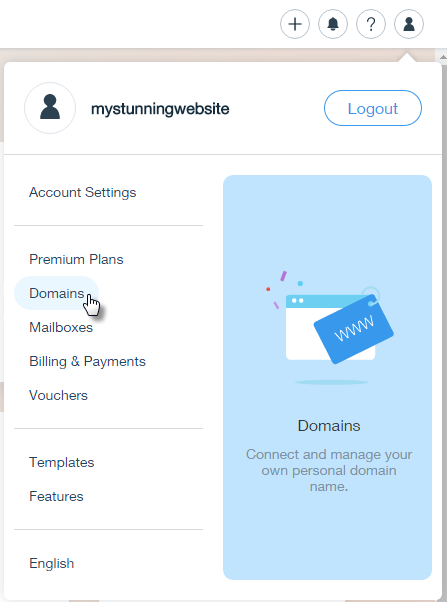
Here you can browse your domains and select the relevant one. Open the menu, go to the Advanced tab and choose “Transfer away from Wix”.
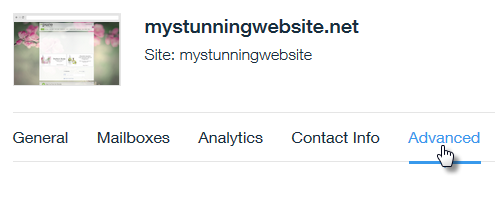
After that, you will see the confirmation window. Verify that your email is correct and click the Send Code button.
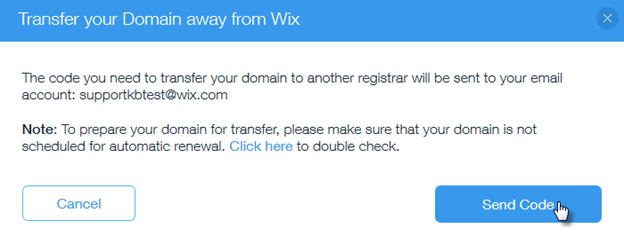
As soon as your request is processed you will receive the transfer code to your email. Usually, it is sent on the same day.
Login or Create an Account at Reg Names
You should have an account to use this registrar services. Log in to your account and make sure that your contacts are up-to-date.
If you don’t have an account, register at Reg Names. Find the Registration button in the upper right corner of the webpage. Fill in the required fields with accurate information to create your account.
Perform the Transfer
Once you are logged in, select “Products”. Browse this page to find the Domains section and click “Transfer Domain”. Fill in the forms with transfer details, confirm your request and conduct the payment. Reg Names will process the request and send the confirmation code on your email.
When you’ve received all required codes, you can finish transferring your domain. To do that, select the Transfers section on the Domains page. Fill the forms with the codes and launch the transfer.
Transferring Domain Name to Another Person
In some cases, you may need to transfer the domain to a new owner. Below are the two options you have.
Transferring Domain to Another Person from Wix
There are several steps if you want to transfer domain to Wix. First, make sure that the domain isn’t locked. Then browse your current account, check the accuracy of contact details and acquire the code. Send this code to the receiver from Wix. This person should log in to their Wix account, enter the domain details and the code. After that they can select the registration type, pay the fees, and confirm the transfer.
Transferring Domain to Another Person i.e. Registrar
You can always transfer domain registration to a person who uses a different registrar. The main steps are always the same: acquiring the code from the current registrar, getting confirmation from the new platform and completing the transfer.
Note that if the person doesn’t have an account on any registrar, the transfer will be impossible.
Transferring Domain Name to Another Account
Transferring domains between different users of Wix requires a simplified procedure.
- Once you are in your account, open the Domains page.
- Click on the domain name you’ve decided to transfer, open the Advanced tab and choose the option “Transfer to a different Wix account”.
- Enter the recipient’s email so they can access your domain.
Once the recipient obtains the access, they will be able to maintain it as their own.
How Long Does Domain Transfer from Wix Take?
After you confirm a transfer to another platform, the process will start automatically. Usually, it takes up to 7 days. Notice that when you take a domain away from Wix, this platform won’t be able to track the transferring status anymore. You should contact your new registrar to check for updates.
How to Enable Domain Transfer on Wix Account?
Transfer from Wix doesn't require any specific unlocking procedures. However, there are several factors which may prevent the domain from being transferred. Notice that you cannot transfer the domain immediately after purchasing. According to ICANN rules, you have to wait for at least 60 days before it will be possible.
The case is slightly different for a .co.uk domain. In order to transfer these domains, you should change the TAG Name. You can submit this request from your account page. Also, you need to cancel the domain’s registration if you want to transfer it from Wix.
How Much Does It Cost to Transfer a Domain Name from Wix?
It is always hard to determine the exact price of this procedure. Transferring a domain from Wix is a free process itself. However, you should expect to pay registration fees at least for a year at the new platform. Notice that some registrars may offer registration vouchers for new clients so you can pay less or even get it for free.
What Can Cause a Transfer to Fail?
There are some reasons why the transfer may be canceled. It may happen if you enter an invalid transfer code, so you will need to repeat the procedure. Make sure that you have not changed any registrant information for the last 60 days. Such activity also locks your domain from transfer. Notice that some platforms may have a technical limitation on transfer. For example, it is impossible to perform the transfer from Network Solutions to Wix.
You can always find more details on the Domains page in your account. In case any problems occur, contact the platform’s support team for further assistance.
Conclusion
You can easily perform the domain name exchange between Wix and Reg Names. Just make sure that your domain is available to transfer and follow the instructions listed above. The transfer is free itself and will be completed within seven days.