Transfer Domain Name from Hostgator
Whether you have found a better option or are simply no longer satisfied with the services your current provider delivers, there is always an opportunity to transfer your domain name. This process may be time-consuming and complex; however, in this article, we will provide you with a list of clear and easy steps to achieve the desired results. Take a look at our guide and find out how to transfer a domain from Hostgator, what are the specifics of the process and what are the key reasons a transfer can fail.
Contents
- Simple Transfer to Our Registrar (Host)
- Seamless Domain Transfer to Another Person
- How to Transfer Domain to Another Account
- How Long Does Domain Transfer from Hostgator Take?
- How to Enable Domain Transfer on Hostgator
- How Much It Costs to Transfer a Domain from Hostgator
- 5 Things That Can Cause a Transfer to Fail
- Conclusions
Simple Transfer to Our Registrar (Host)
The transfer is painless if you stick to the well-defined rules:
- Unlock your Hostgator domain
- Get an authorization code to continue
- Take care of privacy settings
- Submit a request
- Deal with the financial part
- Confirm the transfer.
Sounds pretty easy, doesn’t it? Let us proceed with a detailed description of each step you need to take.
Unlock Your Hostgator Domain
Since you registered your domain on Hostgator, it has been always locked. Now, you need to perform the unlock procedure to be able to transfer it to another service provider. Here is what you need to do:
- Log into your management account;
- Open the Domain tab and click the Manage Domains button;

- Go to Domain Locking;

- Click on Locking Off button;
- Save changes.

Get an Authorization Code to Continue
Now, go to the Transfer EPP tab. There, you can see the Request Your EPP Key button. Click it and get the needed code!
Take Care of Privacy Settings
When you’ve got the Authorization Code, move on to privacy settings. At this step, you’ll need to disable the protection services. To get it done, you have to still be logged into the account for management purposes.
- Once more, go to the Domains tab;
- Click on Manage Domains and then choose Domain Privacy;
- Make your domain public and save the changes.
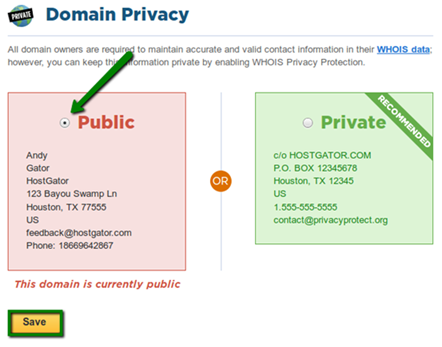
Submit a Request
Now, it is time to switch to the User Area on Hostgator.
- Open the Domains tab;
- Click the Transferring button;
- Enter the domain name you are planning to sell or transfer.
The tool will quickly check whether all the requirements are met. If they are, you can request a transfer. If they are not, a popup window will appear on your screen saying what you need to fix and how to do it.
Deal with the Financial Part
Each registrar sets a special price for this service. Conduct research to find out how much a domain transfer will cost you. And then, pay the service you would like to migrate a domain to.
Confirm the Transfer.
When the procedure is almost finished, you’ll get a confirmation email. Take note that the email is sent to the email box that is associated with the domain you transfer. If there is no email there, check Spam or Advertising folders. Once you have opened it, enter the EPP Key into the relevant field.
Seamless Domain Transfer to Another Person
If you need to transfer your domain from Hostgator, you may be interested in transferring it to someone who has an account with another service provider website, or to someone who isn’t familiar with registrars and hosts yet. Let’s analyze both cases:
How to transfer domain to another person from Hostgator
Does the person you want to transfer the domain to already have an account on other registrants? If he or she does not, there is nothing to worry about. But first of all, he or she needs to get an account. The decision may be hard, but we recommend picking the Reg-names service provider. It provides great functionality and useful features for both experienced users and newcomers.
How to transfer domain to another person i.e. registrar
In another case, the recipient already has an account on Namecheap, or Godaddy, or any other registrar. The transfer process from Hostgator is nearly the same for every website, however, it’s better to refer to the step-by-step guide provided by the platform you want to transfer your domain to.
How to Transfer Domain to Another Account
In this case, the person you want to transfer a domain to already has an account on Hostgator. The process consists of simple steps:
- Complete the unlocking procedure.
- Get the EPP key.
- Check the contact information.
- Pay for the domain transfer service on Hostgator.
- Confirm the transfer.
How Long Does Domain Transfer from Hostgator Take?
14 days. This is the approximate amount of time needed to transfer a domain from Hostgator. It is hard to say exactly how many days it will take, as the time frame depends on many factors. For example, the confirmation time and the time it takes to check the requirements have an impact. Besides, Hostgator needs some time to decide whether to accept or reject the transfer request.
How to Enable Domain Transfer on Hostgator
Transfer permission is crucial. To get it, open your domain management portal, go to Domain Name and unlock the Domain Locking to proceed.
How Much It Costs to Transfer a Domain from Hostgator
Here are some things to be aware of before a domain transfer:
- If the transfer occurs between Hostgator accounts, the service is free;
- There is no defined price for all registrants;
- In case of different services, you need to check the prices after the account is registered;
- If the price seems highly attractive, don’t hurry to the checkout just yet: read the terms and conditions because you can be hit with additional fees in a month or a year;
- Domain level impact the price, too.
5 Things That Can Cause a Transfer to Fail
Here are the top 5 reasons a domain transfer can fail and simple tips on how to deal with the issue:
- Approval
Hostgator may not approve the request immediately. Make sure you have followed the procedure appropriately and repeat the request.
- Admin email
Make sure the contact information you provided is correct and remember to always provide up-to-date contacts.
- Domain is locked
Did you skip the very first step on our list? Unlock your domain to proceed with the transfer.
- Waiting periods
A period of 60 days has to have passed since:
- initial registration,
- previous transfer,
- you changing your first or last name.
- Domain has expired
Domain name transfer is impossible if a domain has expired. Renew it within Hostgator to be able to transfer it.
- Domain is private
Change the privacy settings to Public Domain and repeat the procedure.
Conclusion
If you follow our instructions, none of the above-mentioned errors will occur. So stay with us to transfer your domains in a fast and simple way!