Transfer Domain Name from GoDaddy
Transferring your domain from GoDaddy is not a complicated task. However, you should perform a sequence of steps to ensure transfer success and short downtime of your website. Let's figure out how to transfer a domain name from GoDaddy painlessly and in a short time by following our instructions.
Contents
- Transfer Domain Name to Reg Names
- Transfer Domain Name to Another Person
- Transfer Domain Name to Another Account
- How Long Does Domain from GoDaddy Transfer Take?
- How to Enable Domain Transfer on GoDaddy Account
- How Much Does It Cost to Transfer a Domain Name from GoDaddy?
- What Can Cause a Transfer to Fail?
- The Bottom Line
Transfer Domain Name to Reg Names
Here are the main steps to transferring your domain to Reg Names from GoDaddy:
- Navigate to your Domain Manager on GoDaddy;
- Verify your administrative contacts (email);
- Unlock your domain on GoDaddy;
- Get the authorization code for your domain transfer;
- Remove Whois Privacy Protection;
- Approve the GoDaddy domain transfer.
Now, let's consider every step in detail.
Navigate to Your Domain Manager on GoDaddy
First things first, you need to log in to the GoDaddy administrative panel to manage your domain transfer. To do so, log in via the "Sign in" button in the top navigation, find the Domains section, press the “Manage all” button and choose the domain name you want to proceed with.
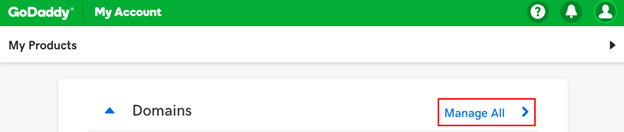
Verify Your Email in Administrative Contacts
Make sure your email in the domain administrator details is relevant, and you have access to it. Go to Domain Details subpage in the Domain Manager. Then scroll down to the Contact Information section and click the Edit button.
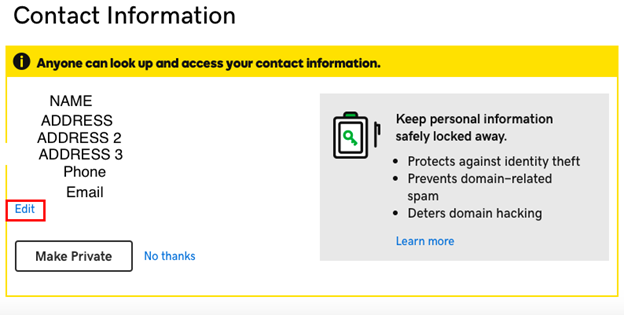
Verify your email address in the contact information and enter your current email in the Administrative section (you can scroll down to it on the same page).
Unlock Your Domain on GoDaddy
Great, you can now unlock your domain! There are several ways to do it. First, navigate to Domain Details and click on the Domain link. Then scroll down to the Additional Settings section and find the "Domain Lock" status of your GoDaddy domain. Switch it to "off".
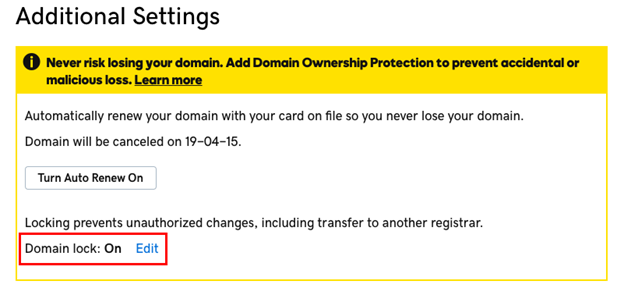
You can also find this option by going to the Domains page. Click the "Manage All" button and choose the Advanced List View. This is not a default list view option, so make sure you choose it.
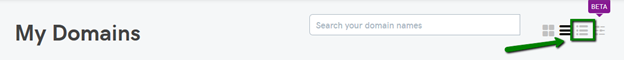
After that, select the domain you want to transfer and click the "Lock" button in the top panel. These steps will also navigate you to the "Domain Lock" status switcher.
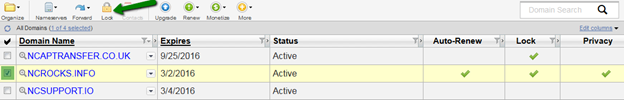
The crucial thing to bear in mind is the GoDaddy 60-day lock policy. It disables the domain transfer for nearly two months if any of the following fields were updated:
- Registrant first and last name;
- Name of the organization;
- Email address of the registrant.
But don't worry, there is a special GoDaddy "Review 60" department for resolving the issues with the 60-day lock. Reach out to review60@secureserver.net to find out whether this department can remove the transfer lock.
Get the Authorization Code for Your Domain Transfer
Now that you’ve unlocked your domain, it's time to obtain your authorization code to start the transferring process from GoDaddy host to Reg Names. As always, go to your Domains page and Click on the "Manage" button. Select your unlocked domain, scroll down to the Additional Settings section and click on that "Get authorization code" link. This will send the code to the email you've entered as the administrative contact info.
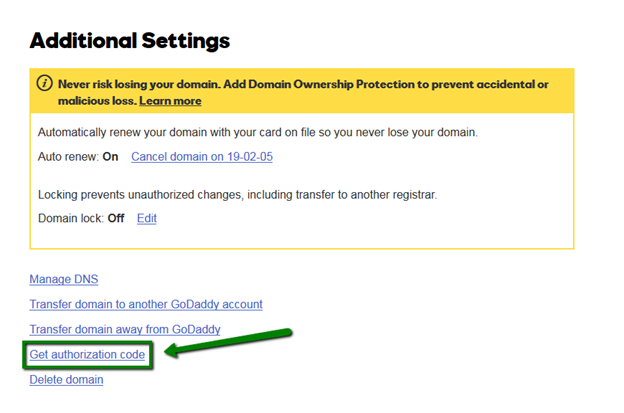
If you feel like filling the form of transferring away from GoDaddy, you can click the "Transfer domain from GoDaddy" link instead and fill the required fields. You will also receive an email with an authorization code after you are done.
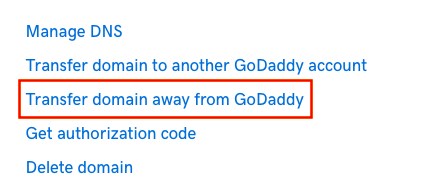
Remove Whois Privacy Protection
If you have the Whois Protection enabled, make sure you disable it now. You see, while the Privacy Protection is active, it is against the GoDaddy rules to transfer your domain. With that said, any transfer request will be declined if the DomainsByProxy feature is enabled.
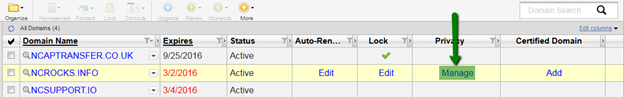
To cancel the protection service, navigate to Domains page, click the "Manage All" button and then click the "Manage" link in the Privacy column. Click "Remove privacy" and confirm your intentions by pressing the "Yes, Remove privacy" button. The point is, once private registration is canceled, you need to purchase it again. It’s an irreversible process, that's why GoDaddy verifies your intentions so many times.
Approve the GoDaddy Domain Transfer
Once you've got the authorization code and removed the transfer lock from your domain, you can proceed with migrating your domain to the Reg Names.
To make the process faster, you can explicitly approve the domain transfer by choosing the Domains menu point and navigating to the Transfers page. This way you'll bypass the normal hold period of 5 days and speed up the transfer to just a few days or even hours!
Transfer Domain Name to Another Person
To Another Person GoDaddy
If you want to transfer your domain to another GoDaddy account or, as they call it, perform an Account Change, please refer to the GoDaddy Domains Help page where you can find all the necessary information to complete the transfer.
To Another Person i.e. Registrar
If you wish to migrate your domain to another registrar, you should just follow the similar steps to the ones described above or consult the instructions on the host's website.
Transfer Domain Name to Another Account
The process of transferring the domain to another account is rather simple. Here are the points to keep in mind:
- Domain Active Status. Your domain must have an “active” status to enable the transfer;
- You can't migrate expired domains. Even if it's active, make sure to check the expiration date;
- 10-day fraud protection. Domains that have just moved from one account to another can't be transferred for the next 10 days.
How Long Does Domain from GoDaddy Transfer Take?
Domain transfer is not an instantaneous process. In the GoDaddy migration case, it usually takes up to 5 days to proceed with the transfer. However, as we have mentioned earlier, you can significantly speed up the migration by approving it on the GoDaddy "Transfers" page.
How to Enable Domain Transfer on GoDaddy Account
In order to enable the domain transfer, you should unlock desired domains on the Domains page. Make sure you don't change any administrative contacts info mentioned in the Unlock Your Domain on GoDaddy section of this article to prevent the 60-day transfer lock.
How Much Does It Cost to Transfer a Domain Name from GoDaddy?
Transferring prices may vary depending on your TLD (Top-Level Domain). Usually, it costs about $20 to $70 to migrate your domain name to Reg Names from GoDaddy.
What Can Cause a Transfer to Fail?
Domain migration is not a complicated procedure. If you follow the steps described above, you will have no issues with the transfer. Just make sure you double check the info you are entering during the preparation process. Verify your administrative email address carefully before submitting the transfer.
The Bottom Line
As you see, it is quite simple to migrate your domain from GoDaddy. If you have any questions, feel free to reach out to our support team. We are always glad to resolve your issues in a timely matter.