Transfer Domain Name from Network Solutions
Transferring a domain provides you with a centralized platform for the management of all of your settings. It can be a straightforward process if performed following several clear steps. In the guide below, we’re going to describe them to you in detail.
Contents
- Transfer Domain Name to Reg Names
- Transfer Domain Name to Another Person
- Transfer to Another Account
- How Long Does Domain Transfer From Network Solutions Take?
- How to Enable Domain Transfer on a Network Solutions Account?
- How Much Does It Cost to Transfer a Domain Name from Network Solutions?
- What Can Cause a Transfer to Fail?
- Conclusions
Transfer Domain Name to Reg Names
If you want to transfer a domain to Reg Names, stick to the following guide:
- Shut down the transfer lock and apply for the authorization code;
- Disable private registration (if purchased);
- Approve administrative and primary contacts;
- Acquire the codes from Reg Names;
- Initiate and perform the transfer.
In the following sections you will find detailed descriptions of each stage.
Shut Down the Transfer Lock and Apply for the Authorization Code
This step starts by locating the “Manage Account” section and signing in.
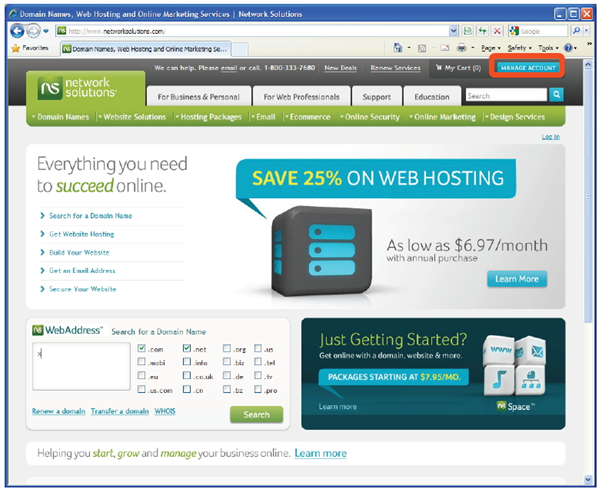
Following this, click on the “My Domain Names” and find the “Details” category, where you will see the option “Request Authorization Code” next to “Transfer Lock”.
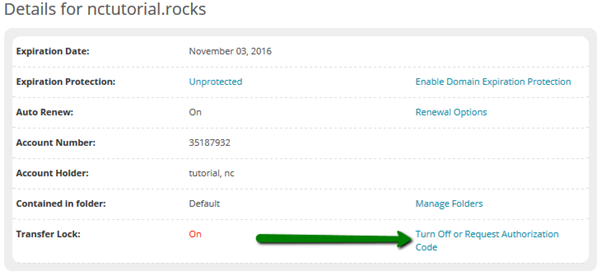
Then proceed to the next page and click on the “Continue Transfer” link, where you will find a menu with the “Request Authorization Code” option. On the succeeding page, check the “Leave Domain Transfer Lock Off” button, then “Request Authorization Code”, and finally “Save”.
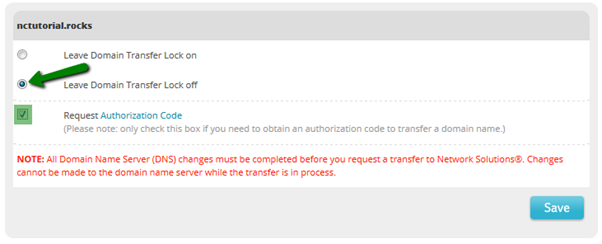
If you’ve purchased private registration, you can disable it in the same “Details” section. Locate the option “Turn Private Registration Off” next to the “Registration” row, select and proceed. All of the changes take up to 24 hours to activate.
Approve Administrative and Primary Contacts
The email of your prime contact can be verified from your Network Solutions personal page. It can be found under your profile and edited by simply clicking on the “edit” link.
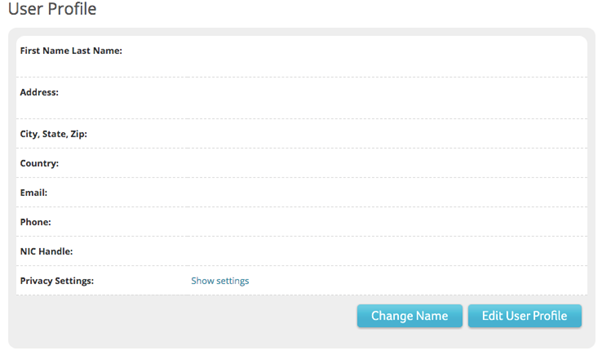
As for the administrative contact, you should be able to easy confirm it on WHOIS website, which also allows you to look up the materials on your Domain Name. You can bring your information up to date on the Network Solutions website.
Acquire the Codes From Reg Names
This step requires you to go to the Reg Names website and log in to your account. In your account’s page, go to “Products”. On the next page, choose the section “Domains”, after which you will see a menu - choose “Transfer Domain”. Name the domain you want to transfer in the devoted field and proceed. After the payment, you should wait for the email that will tell you the code. Later you should also get an email from Network Solutions.
Initiate and Perform the Transfer
Having received all the necessary codes and removed the transfer lock, you can now go to your Reg Names page to allow the transfer. To do this, go to “Domains” on the page, proceeding to “Transfers”. There, you can quickly launch the transfer using the codes you received earlier.
Transfer Domain Name to Another Person
If you’ve just sold your domain name, you will need to perform a transfer to the buyer’s account on GoDaddy or another registrar. Outlined below are guidelines for the two different possibilities:
Transferring to Another Person from Network Solutions
For a transfer to Network Solutions, start by unlocking the domain on the platform you’re currently using. Get the authorization code and check your contact details. The person receiving the domain will need to find the desired domain on their Network Solutions account and enter the code. The next step is to purchase the domain transfer on Network Solutions, employ it and confirm the transfer was successful.
Transferring to Another Person i.e. Registrar
The procedure of transferring a domain to someone using a different registrar will depend on the platform they’re using, but the primary steps are the same: you unlock it, authorize it, and purchase the service. If, however, the person you want to transfer the domain to does not have an account with any registrar, prompt them to create one, since it is an essential condition of a successful exchange.
Transfer to Another Account
You might also be interested in transferring a domain name to someone within Network Solutions.
- Go to the “Domain Names” section on your page, then choose the “Transfer Your Domain Name” category.
- Type in the domain to be transferred and proceed.
- On the next page, enter the recipient’s details and then go to checkout.
The previous owner of the domain will receive a confirmation email. The domain name will switch to the gaining account in 2 days’ time.
How Long Does Domain Transfer From Network Solutions Take?
Upon the approval of transfer by the registrant who loses the administrative contact, it should take not more than five days for the process to be completed. However, note that the transfer will not occur if the administrative contact holder doesn’t respond to the confirmation email from Network Solutions. They will have 14 days to do that.
How to Enable Domain Transfer on a Network Solutions Account?
Transfers will not occur unless you permit them in your account. In order to turn off your domain protect, log in to your page and go to “My Domain Names” and locate the “Transfer Lock: On” line. Click “Turn Off” or “Request Authorization Code”. In the following pages, choose to leave the transfer lock off, and then save. This procedure unlocks your domain name and opens it for manipulations.
How Much Does It Cost to Transfer a Domain Name from Network Solutions?
It can be tricky to find prices for the domains and transfers for Network Solutions. There is no transfer fee between Network Solutions accounts, but this is not the case for different services. You will only learn the exact price after you’ve registered an account and put the product into your shopping cart. Beware of hidden prices: if the sum looks surprisingly low to you, don’t fall into the trap of extra costs during and after the checkout.
What Can Cause a Transfer to Fail?
Network Solutions have several rules and regulations that have to be followed in order to execute a successful transfer. In addition to them, there are potential risks that can cause a transfer to fail:
- Less than 60 days since registration of the domain;
- Your authorization code is invalid - make sure you entered it correctly;
- You’re trying to transfer a deactivated domain;
- You’ve recently changed your registrant or WHOIS contact email or name, manipulated your user ID, or changed your primary contact. In this case any transfers will be locked for a month.
Conclusion
Transferring your domain name from Network Solutions to Reg Names takes several steps: turn off the transfer lock, confirm the administrative and the primary contact emails, get the codes and use them to execute the transfer. Although this is straightforward, it could fail if you don’t follow Network Solutions’ regulations. The whole process should not take more than 5 days.